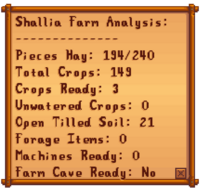Difference between revisions of "Farm Computer"
Jump to navigation
Jump to search
(Added Info about what is displayed) |
Margotbean (talk | contribs) |
||
| (28 intermediate revisions by 14 users not shown) | |||
| Line 1: | Line 1: | ||
| − | |||
| − | |||
| − | |||
{{Infobox | {{Infobox | ||
| − | | | + | |eng = Farm Computer |
| − | |||
| − | |||
|source = [[Crafting]] | |source = [[Crafting]] | ||
| − | |recipe = | + | |recipe = [[File:Demetrius Icon.png|24px|link=]] [[Quests#List of Special Orders|Special Order]] |
| − | |||
|ingredients = {{name|Dwarf Gadget|1}}{{name|Battery Pack|1}}{{name|Refined Quartz|10}} | |ingredients = {{name|Dwarf Gadget|1}}{{name|Battery Pack|1}}{{name|Refined Quartz|10}} | ||
| − | |sellprice = | + | |sellprice = N/A |
}} | }} | ||
| − | The '''Farm Computer''' | + | The '''Farm Computer''' is a piece of [[Crafting|craftable equipment]] for displaying information about the current location. The player receives the recipe after completing either the [[Quests#Biome Balance|"Biome Balance"]] or [[Quests#Aquatic Overpopulation|"Aquatic Overpopulation"]] special orders for [[Demetrius]]. |
| + | |||
| + | The Farm Computer can be placed anywhere, and the information displayed depends on its location. | ||
| + | |||
| + | ==Information== | ||
| + | When activated, the displayed title shows the current location (''e.g.,'' Pelican Town Analysis) or "Location Analysis". | ||
| + | |||
| + | ===The Farm=== | ||
| + | [[File:Farm Computer Status Display.png|thumb|200px|Farm Computer status display]] | ||
| + | * [[Silo|Pieces of Hay]] | ||
| + | * Total [[Crops]] | ||
| + | * Crops Ready | ||
| + | * Unwatered Crops | ||
| + | * Crops Ready In [[Greenhouse]] | ||
| + | * Open Tilled Soil | ||
| + | * [[Forage]] Items | ||
| + | * Machines Ready | ||
| + | * [[The Cave|Farm Cave]] Status | ||
| + | |||
| + | ==Notes== | ||
| + | * Crops grown from seasonal [[Crafting#Seeds|Wild Seeds]] show under "Crops". | ||
| + | * [[Auto-Grabber]]s that are not empty count towards the "Machines Ready" count even though they do not show a floating icon like other "ready" machines. | ||
| + | |||
| + | ==History== | ||
| + | {{History|1.5|Introduced.}} | ||
| + | {{History|1.6|The farm computer can now be used anywhere to see a summary of that location, instead of only the farm. Fixed bug where [[Fiber Seeds]] counted as unwatered.}} | ||
| − | + | {{NavboxEquipment}} | |
| − | |||
| − | |||
| − | |||
| − | |||
| − | |||
| − | |||
| − | |||
| − | |||
| − | |||
| + | [[Category:Craftable items]] | ||
| − | + | [[de:Hof Rechner]] | |
| − | + | [[es:Ordenador de la granja]] | |
| + | [[fr:Ordinateur de ferme]] | ||
| + | [[it:Computer della Fattoria]] | ||
| + | [[ja:農場コンピューター]] | ||
| + | [[ko:농장 컴퓨터]] | ||
| + | [[hu:Farm számítógép]] | ||
| + | [[pt:Computador da Fazenda]] | ||
| + | [[ru:Фермерский компьютер]] | ||
| + | [[tr:Çiflik Bilgisayarı]] | ||
| + | [[zh:农场电脑]] | ||
Latest revision as of 04:55, 2 September 2024
| Farm Computer | |
| Scans the farm and displays useful information. | |
| Information | |
| Source | Crafting |
| Sell Price | Cannot be sold |
| Crafting | |
| Recipe Source | |
| Ingredients | |
The Farm Computer is a piece of craftable equipment for displaying information about the current location. The player receives the recipe after completing either the "Biome Balance" or "Aquatic Overpopulation" special orders for Demetrius.
The Farm Computer can be placed anywhere, and the information displayed depends on its location.
Information
When activated, the displayed title shows the current location (e.g., Pelican Town Analysis) or "Location Analysis".
The Farm
- Pieces of Hay
- Total Crops
- Crops Ready
- Unwatered Crops
- Crops Ready In Greenhouse
- Open Tilled Soil
- Forage Items
- Machines Ready
- Farm Cave Status
Notes
- Crops grown from seasonal Wild Seeds show under "Crops".
- Auto-Grabbers that are not empty count towards the "Machines Ready" count even though they do not show a floating icon like other "ready" machines.
History
- 1.5: Introduced.
- 1.6: The farm computer can now be used anywhere to see a summary of that location, instead of only the farm. Fixed bug where Fiber Seeds counted as unwatered.