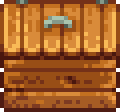Difference between revisions of "Shipping"
m |
NerakanDrac (talk | contribs) (added table listing all items in collection, with positions corresponding to the menu of the collection) |
||
| Line 10: | Line 10: | ||
[[File:Shipping.png|800px]] | [[File:Shipping.png|800px]] | ||
| + | |||
| + | {| class="wikitable" Style="text align: center" | ||
| + | |Wild Hoseradish||Daffodil||Leek||Dandelion||Parsnip||Cave Carrot||Coconut||Cactus Fruit||Sap||Egg (white) | ||
| + | |- | ||
| + | |Large Egg (white)||Egg (brown)||Large Egg (brown)||Milk||Large Milk||Green Bean||Cauliflower||Potato||Garlic||Kale | ||
| + | |- | ||
| + | |Rhubarb||Melon||Tomato||Morel||Blueberry||Fiddlehead Fern||Hot Pepper||Wheat||Radish||Red Cabbage | ||
| + | |- | ||
| + | |Starfruit||Corn||Eggplant||Artichoke||Pumpkin||Bok Choy||Yam||Chanterelle||Cranberries||Holly | ||
| + | |- | ||
| + | |Beet||Salmonberry||Amaranth||Pale Ale||Hops||Void Egg||Mayonnaise||Duck Mayonnaise||Clay||Copper Bar | ||
| + | |- | ||
| + | |Iron Bar||Gold Bar||Iridium Bar||Refined Quartz||Honey||Pickles (any)||Jelly (any)||Beer||Wine (any)||Juice (any) | ||
| + | |- | ||
| + | |Clam||Copper Ore||Iron Ore||Coal||Gold Ore||Iridium Ore||Wood||Stone||Nautilus Shell||Coral | ||
| + | |- | ||
| + | |Blackberry||Winter Root||Crystal Fruit||Snow Yam||Sweet Gem Berry||Crocus||Red Mushroom||Sunflower||Purple Mushroom||Cheese | ||
| + | |- | ||
| + | |Goat Cheese||Cloth||Truffle||Truffle Oil||Goat Milk||Large Goat Milk||Wool||Duck Egg||Duck Feather||Rabbit's Foot | ||
| + | |- | ||
| + | |Ancient Fruit||Tulip||Summer Spangle||Fairy Rose (any colour)||Blue Jazz||Poppy||Apple||Apricot||Orange||Peach | ||
| + | |- | ||
| + | |Pomegranate||Cherry||Bug Meat||Hard Wood||Maple Syrup||Oak Resin||Pine Tar||Slime||Bat Wing||Solar Essence | ||
| + | |- | ||
| + | |Void Essence||Fiber||Battery|| || || || || || || | ||
| + | |} | ||
| + | |||
[[Category:Content]] | [[Category:Content]] | ||
Revision as of 17:07, 17 March 2016
Shipping allows the player to put various goods into the box during any day, including festival days, to receive money during the next morning.
Gold Stars receive the most payment, followed by Silver Stars, followed by no stars. The amount of money received from shipping is the same as selling to a merchant, though when shipping, you won't receive your money until the next morning.
To have an item show up in your collectible tab you must ship it through the box first, excluding Artifacts.
In order to ship an item, either walk up to the box and drag the item from your inventory to the shipping box, click on the box and select what to ship from the menu, or select it from your inventory bar, and right click the box. If a mistake is made and the wrong item is put in, the player can right-click the box and the last item added will be displayed, which the player can then drag back to their inventory.
| Wild Hoseradish | Daffodil | Leek | Dandelion | Parsnip | Cave Carrot | Coconut | Cactus Fruit | Sap | Egg (white) |
| Large Egg (white) | Egg (brown) | Large Egg (brown) | Milk | Large Milk | Green Bean | Cauliflower | Potato | Garlic | Kale |
| Rhubarb | Melon | Tomato | Morel | Blueberry | Fiddlehead Fern | Hot Pepper | Wheat | Radish | Red Cabbage |
| Starfruit | Corn | Eggplant | Artichoke | Pumpkin | Bok Choy | Yam | Chanterelle | Cranberries | Holly |
| Beet | Salmonberry | Amaranth | Pale Ale | Hops | Void Egg | Mayonnaise | Duck Mayonnaise | Clay | Copper Bar |
| Iron Bar | Gold Bar | Iridium Bar | Refined Quartz | Honey | Pickles (any) | Jelly (any) | Beer | Wine (any) | Juice (any) |
| Clam | Copper Ore | Iron Ore | Coal | Gold Ore | Iridium Ore | Wood | Stone | Nautilus Shell | Coral |
| Blackberry | Winter Root | Crystal Fruit | Snow Yam | Sweet Gem Berry | Crocus | Red Mushroom | Sunflower | Purple Mushroom | Cheese |
| Goat Cheese | Cloth | Truffle | Truffle Oil | Goat Milk | Large Goat Milk | Wool | Duck Egg | Duck Feather | Rabbit's Foot |
| Ancient Fruit | Tulip | Summer Spangle | Fairy Rose (any colour) | Blue Jazz | Poppy | Apple | Apricot | Orange | Peach |
| Pomegranate | Cherry | Bug Meat | Hard Wood | Maple Syrup | Oak Resin | Pine Tar | Slime | Bat Wing | Solar Essence |
| Void Essence | Fiber | Battery |